How to stake your UMEE
# Published 16 February 2022
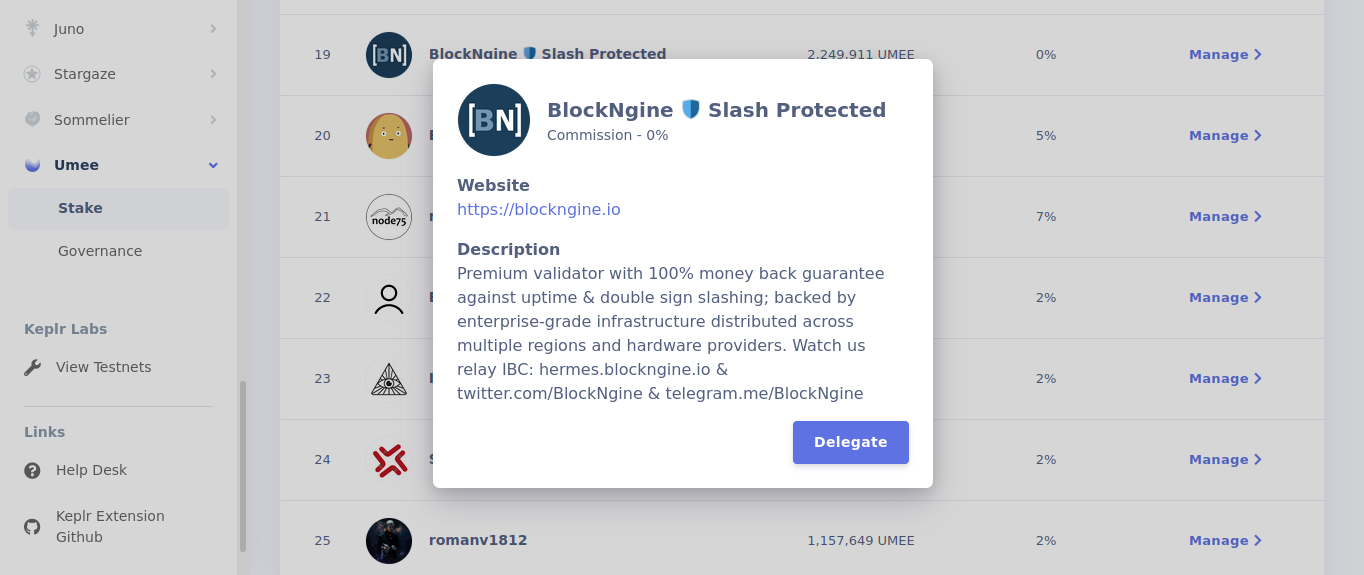
Firstly, we need an Interchain Wallet
For acquiring the UMEE token and delegating please download the Keplr wallet which you can find in the Chrome web browser store here: https://chrome.google.com
How to Get the UMEE Token
Currently the best way to get the UMEE token is to first purchase the ATOM token and send it to your Keplr wallet then head over to this page on the Osmosis Dex the hit the deposit button for (Cosmos Hub - ATOM) to do an IBC(Inter-Blockchain Communication) transfer from the Cosmos network to the Osmosis Network. Then after the ATOM has arrived in your Osmosis account you can trade ATOM to UMEE on this page on the Osmosis Dex finally, head back over to this page on the Osmosis Dex and click the withdraw button for (Umee - UMEE) to do an IBC(Inter-Blockchain Communication) transfer from the Osmosis network to the Umee Network.
Delegation
Delegating is when you bond your tokens to a validator and earn rewards from that validator. Delegating is non-custodial, which means that a validator cannot steal your coins just because you delegated to them.
Delegating your stake to earn a staking rewards
Go to https://wallet.keplr.app and select how much of your UMEE tokens you want to delegate to start earning staking rewards.