How to stake your Oasis (ROSE)
# Published 10 February 2022
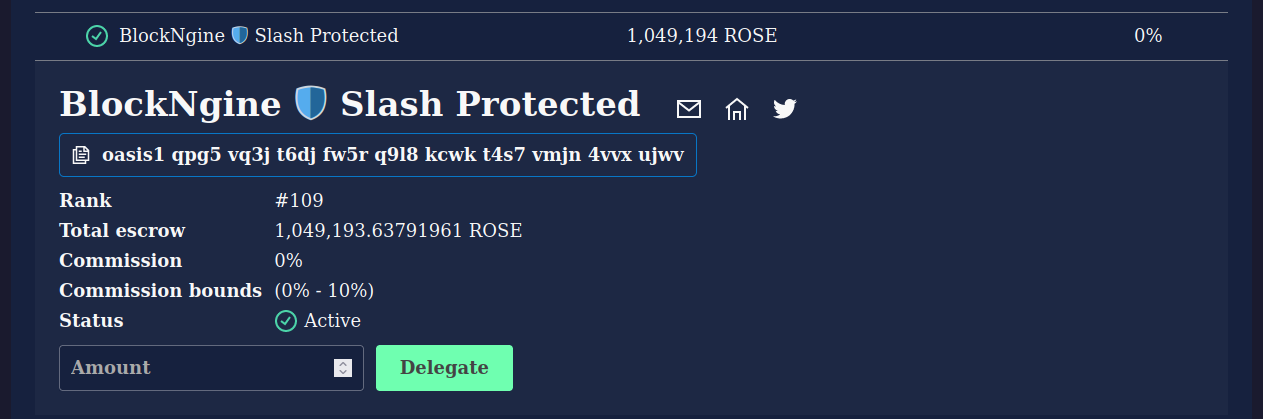
Opening of the Oasis Web Wallet
Navigate to the wallet section on the Oasis website. You will have two options there: either to add an existing wallet or create a new wallet. To open a new account click Create wallet.
After clicking Create Wallet, a 24 words mnemonic phrase will be displayed. If you feel you dont like the created mnemonics, you can generate another one. Write down the mnemonic phrase and save it in a safe place as there is no way to restore it in the event of a loss. After saving your mnemonic, click the checkbox I saved my keyphrase and click Open my wallet.
The final step is to confirm the mnemonics. Enter your mnemonic phrase in the right order and make sure there are no spaces between the characters → click Open my wallet.
After this, your wallet will be created. You can now send, receive and stake ROSE using the address generated.
Funding of the Oasis Wallet
ROSE is tradeable on several top exchanges like Binance, Kucoin, Gate, Coinlist, and many more. Once ROSE is bought on any of the listed exchanges, it can be withdrawn to the ROSE address generated on the newly created wallet. All you need to do is to copy your address and then transfer ROSE to your Oasis Web Wallet.
How to stake ROSE using the Web Wallet
Navigate to the Stake section on the Oasis web interface, where you will see the list of available validators and select AutoStake
Set the amount you want to stake (note that the minimum staking amount is 100 ROSE) and tap Delegate, check transaction details, and if everything is correct, hit Confirm.