How to stake your Mina
# Published 20 July 2021
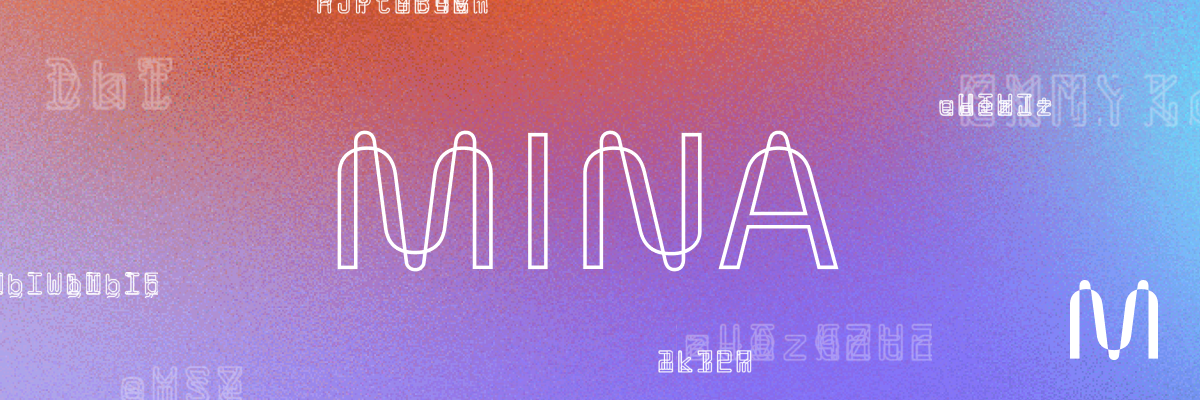
The Clorio wallet
In today’s guide, we will show you how to delegate MINA tokens by using Clorio wallet which has recently completed the leastauthority.com security audit which can be found here. Clorio wallet is a non-custodial wallet developed by Mina community members. The wallet is compatible with Ledger and is capable of running on your browser however it is highly recommended to use the desktop app. You can find the Clorio browser wallet here.
What rewards can I expect from delegating?
Approximately 12% per year for locked tokens in the first 23 months after launch decreasing by 1% every 5 months after that until it reaches 7% in 4 years time, more information on this can be found here.
Downloading the Clorio Desktop wallet
Go to webpage https://clor.io/ Then click on "Download" button on the webpage and you will be redirected to GitHub of Clorio showing you the latest version, download the .exe if your on windows; the .dmg if your on macOS or the .AppImage if your using our favourite OS Linux!
Getting started with Clorio Desktop wallet
You can import existing address using private key, or connect to Clorio Wallet with the Ledger Nano S, but not Nano X. For now as Ledger don’t support MINA with Nano X, but in near future it will. To install Mina App to Ledger use this guide. But let's start the process from the beginning. click on “Create a Wallet” to create your new wallet. Please ensure you backup your private key somewhere safe!
Activate Mina address
Every brand new mina address is “Inactivated”. To activate address, you need to deposit not less than 1 MINA, and address will be automatically activated, and 1 MINA will disappear, after activating you will then be able to stake MINA.
Stake your MINA
Click on the “Staking Hub” item on the left-side menu. Afterwards you will automatically go to the list of validators from which you can select the node you want to delegate for. To start delegating, click the button “Custom delegation” on the right side of the page. Then you need to copy+paste in our validator Public key: B62qnUwCFGxywYr6rxq9Zgktbm3Jc5hdTChnwbjM2goJ4XLctZXWwp9
to start delegating to our 0% fee validator so that you get to keep 100% of your rewards!
You will be asked to choose network fee. By default it’s 0.001 MINA. Click on ”Proceed” button you will be asked to confirm transaction with your private key. Insert your private key and click on “Confirm”
If you see “Delegation successfully broadcasted” with green background then the transaction is in the mempool and it will be confirmed soon and be recorded in the blockchain.