How to claim your ITN rewards on Yoroi
# Published 11 August 2020
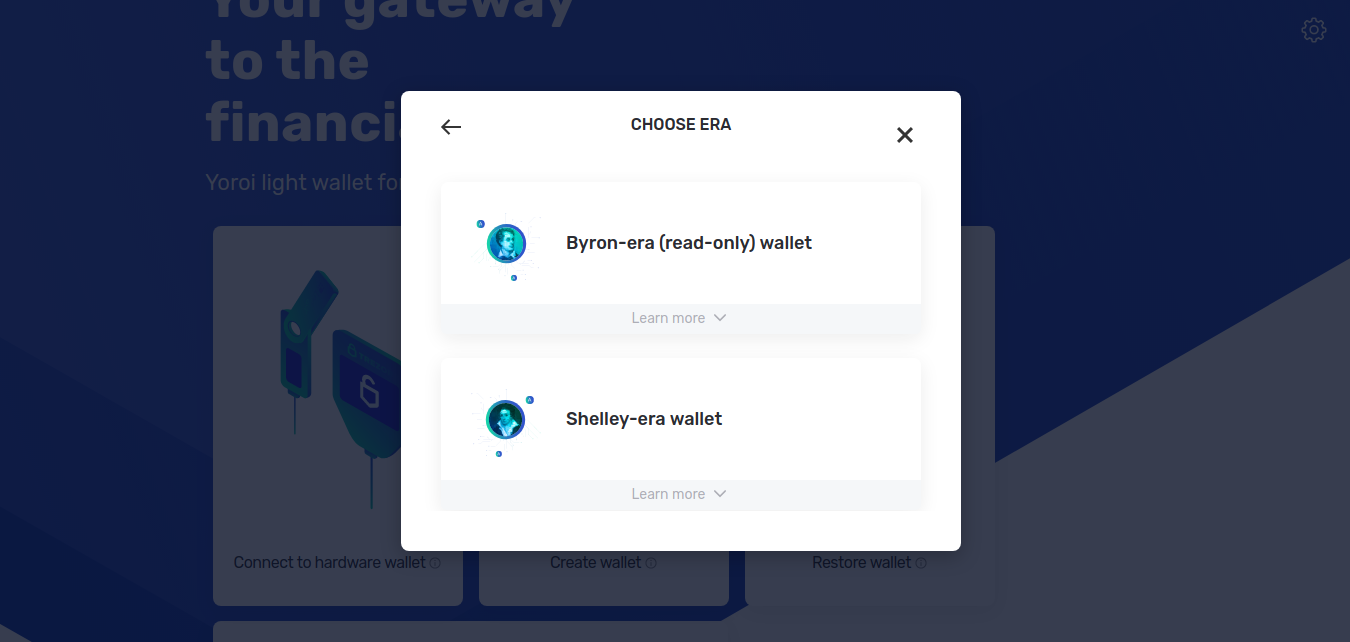
Making sure you have the right version.
Firstly head to the extensions page in either Chrome or Brave browser, locate the "Yoroi" plugin and press "Details"; on the next page you should see a Version tab, ensure you at least version 3.1.1 or higher.
Restore your ITN wallet.
Open up the Yoroi interface and you will be presented with three options, choose the third, "Restore wallet", if you already have a wallet you should press "Back to my wallets" at the top left to add a new wallet.
After clicking "Restore wallet" choose the "Cardano" option in the popup, then on the next screen choose the "Enter a 15-word recovery phrase" option. Then on the third screen choose "Shelley-era wallet".
Now you can enter your ITN seedphrase to restore a wallet with your rewards!
How do I move my Byron funds into this Shelley-era wallet with my rewards?
Now that you have restored your Shelley-era wallet with your rewards, if you look at the left-bottom menu you will find a "Claim/Transfer" option. Enter your Byron-era seedphrase which contains your main funds and they will be transfered to your Shelley-era wallet!
Great!, now how do I delegate?
Please see our other blog post!